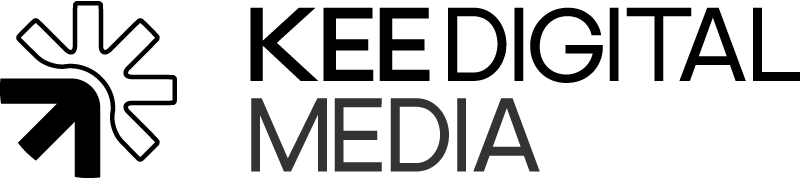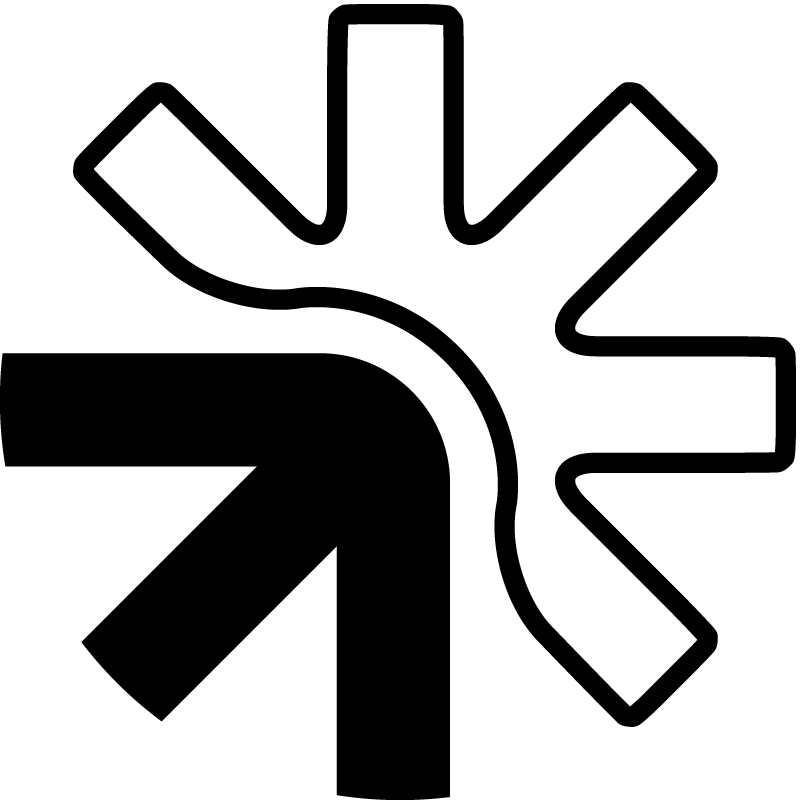Increasing your law firms billable hours
How many hours a day do you or your staff spend on ‘clients’ who just want free advice with no intention of instruction?
Do you struggle to determine which incoming leads are of the best quality without spending valuable face-to-face or email time?
Does your firm get legal aid enquiries despite not accepting legal aid that you then have to respond to?
In this article, you will discover tactics on how to
- Optimise your time towards paying clients
- Screen leads on quality and conversion potential
- Increase revenue without increasing labour hours
The Common Problem
The harsh reality is that solicitors of all disciplines spend a significant amount of their time dealing with potential clients who only seek free legal advice or are unsuitable.
A study by Law Clerk has shown that single partner and small firms can lose anywhere from 5 to 10 hours per month responding to web inquiries, offering initial consultations, and addressing legal questions via phone, email, or social interactions.
This unpaid time not only takes away from billable work but also contributes to lost revenue opportunities. If you’d like to calculate your lost billable time – input your data below.
What is Form Optimisation?
Form optimisation is the process of improving online forms to increase conversion rates, reduce user friction, and ensure that efficient completion by visitors.
From a business perspective, it also entails collecting valuable insight that can be used to make data-driven decisions such as qualifying a lead based on its quality.
An essential part of law firm’s website, forms are second only to calls when it comes to inbound enquiries.
A law firm we work with saw a 34% drop in unprofitable enquiries after optimising their online form. A drop of more than 1/3 in time required to handle leads with no drop in new matters opened is a significant time saving for any firm.
With 72% of law firms now also utilising pay-per-click ads in their marketing strategy to increase the traffic to their site– a robust and fit-for-use form has never been so important.
In the last couple of years, form plugins have been given many sophisticated capabilities that allow professional service providers to focus their efforts. For example- reCAPTCHA is a form capability that limits the amount of Bot form submits and filters out general spam.
Knowing which leads are worth it?
Lead quality works on a sliding scale and is different for every law firm. The main characteristics of a high-quality lead are: clear legal need– Does the prospect have a specific legal need that aligns to the firms practice areas? An acceptable timeline– Is their legal matter time-sensitive or are they motivated to take action soon? Another thing to consider is whether your law firm has capacity to service the lead on their designated timeline. Appropriate budget– Is the prospect agreeable to your firms’ prices?
Aswell as general lead characteristics- there are also other factors that can determine lead quality that are practice area specific. For example: In employment law- if the employee was employed in their workplace for over two years may be an indication of a stronger, higher quality lead. Or if they had a written contract in place as opposed to a verbal one.
Similarly, for a personal injury solicitor, the severity of the injury, whether there is clear indication of liability, and if medical treatment was sought at the time of the injury are strong indicators of a high-quality and time worthy lead. For a family law practice, whether the parties have children, shared assets, or are dealing with high-conflict custody issues can all increase the complexity and value of the case. In employment law, leads become more valuable if the employee has documented evidence of wrongful dismissal or discrimination, and if they’ve already followed internal grievance procedures. Understanding these practice-area nuances helps ensure time is spent on leads with the highest potential for success and revenue opportunity.
Understanding the specifics of each lead allows law firms to allocate their resources more effectively. This could mean assigning the most appropriate solicitor to the case. For example, a case with high complexity may require the expertise of a senior solicitor, while a straightforward case might be handled by someone more junior or a trainee. Having this information upfront enables a better planning structure, which not only improves internal efficiency but also enhances the client experience by reducing delays.
What is lead scoring?
Lead scoring is the process of ranking potential customers (leads) based on their likelihood to convert into paying clients. Law firms assign numerical values (scores) to leads based on their similarity to their Ideal Customer Profile (ICP) which allows them to prioritise high-quality leads and maximise billable hours and revenue efficiency.
A valuable way that law firms can lead score is by adding pre-screening questions to their forms that allows for relevant data to be collected and analysed. For example, a form for a prospective client enquiring about divorce and family law services could be:
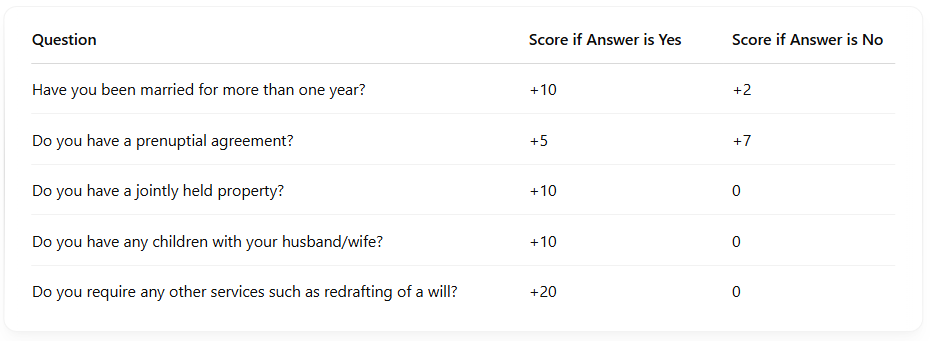
Law firms can personalise their forms to score on their most desired types of work within their practice area. The higher a prospective client scores in their answers then the higher suitability the client is to the firm’s ideal customer profile. Scoring can also provide negative scores to show clients who are least likely or not at all suited to the business’ ideal customer profile.
Law firms can also deploy a softer method of lead scoring which is instead, based on general user behaviour on their website rather than direct answers. An example of this kind of scoring could look like:
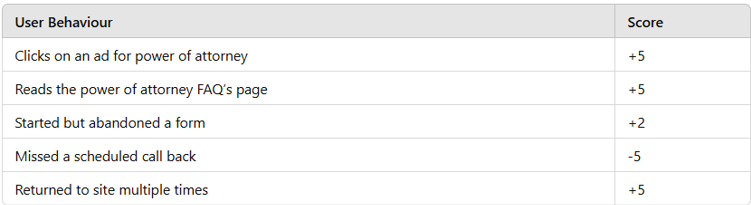
A mixture of lead scoring methods is advised to truly build an accurate picture of lead quality while scoring on form fill answers gives law firms an automated estimation for case value. Building in user behaviour scoring also gives an additional layer of engagement insight which allows law firms to make data driven decisions on ad spend, caseloads, and resource planning.
Using Conditional Logic
Conditional logic is another sophisticated form technique that changes form fields dynamically based on the user’s answers.
Simply put, the form shows, hides, or changes certain questions depending on what the user had previously selected. This makes the form smarter, shorter, and more relevant for each person filling it out.
Conditional logic combined with lead scoring helps ask the prospective client more relevant follow-up questions based on earlier answers. This gives law firms more precise scoring inputs, without overwhelming users with irrelevant questions and creating barriers to conversion. For example:
You can apply scoring only when certain conditions are met—ensuring your scores reflect quality, not just completion.
Example
Ask about child contact only if the answer is yes to having children
- For personal injury : Score +5 if they missed work and injury was serious
You can also use conditional logic to block forms on your website submitting if specific answers are selected. A practical application of this for law firms is asking if the prospective client requires legal aid. If the firm does not offer legal aid, then they can block the form submitting if the prospect selects yes. This then cuts down on unnecessary time replying to cases that are unsuitable for the firm.
Pictured is a practical example of this deployed in a Scottish law firm. Since deploying this conditional logic. Total enquiries for legal aid have dropped by 34%.
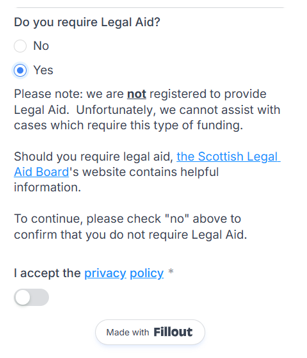
Conditional logic also allows law firms to direct their prospects to specific landing pages depending on their answers upon form submission. For example, leads with high scoring answers could be directed to a consultation booking page which then takes the admin and friction time out of a manual booking process. Law firms can also give prospects the opportunity to upload any supporting documentation on this journey which negates the process of missed emails or files being too large.
For low scoring leads or those with negative scores. Potentially enquiries from areas that your law firm does not practice in. An automated email can be sent which cuts down on manual review and email time.
Quoted Services
For law firms who provide conveyancing. Conditional logic can also be used for things like giving an estimated quote on the price of selling or buying a house. It allows for inputs like sale or purchase price, mortgage redemption and whether estate agency fees are required. Allowing for an accurate and instant price to be distributed in exchange for high quality and relevant lead details.
Disallow Lists
A disallow list (also sometimes called a block list or negative list) is a list of inputs or criteria that are intentionally rejected or excluded from a process—such as a form submission, lead intake, or user access.
For law firms, this can be a beneficial tool to optimise time and efficiency. Some practical examples include:
- For law firms who only deal with businesses. For example, contract or employment law specialists. A disallow list would only allow prosects using business email addresses to contact them and provide details.
- As a general best practice, it’s important to disallow fake or blacklisted phone numbers. This ensures your firm collects accurate, actionable contact information and avoids wasting time on unresponsive leads or chasing invalid numbers.
We Can Help Firms Like Yours
At Kee Digital Media, we have listened to and solved these issues for our legal clients. We know that maximising efficiency and reducing time on non-revenue generating admin tasks is important for firm growth. We can assess and implement these form practices to ensure your time is spent on activities that are meaningful to your firm.